

- #REMOVE SYMANTEC ENDPOINT PROTECTION ON A DOMAIN HOW TO#
- #REMOVE SYMANTEC ENDPOINT PROTECTION ON A DOMAIN WINDOWS 10#
An incomplete uninstallation of Symantec Endpoint Protection may also cause many problems. Symantec Endpoint Protection cannot be uninstalled due to many other problems. * Files and folders of Symantec Endpoint Protection can be found in the hard disk after the uninstallation. * Another process that is using the file stops Symantec Endpoint Protection being uninstalled. Not all of the files were successfully uninstalled. * A file required for this uninstallation to complete could not be run. * You do not have sufficient access to uninstall Symantec Endpoint Protection.
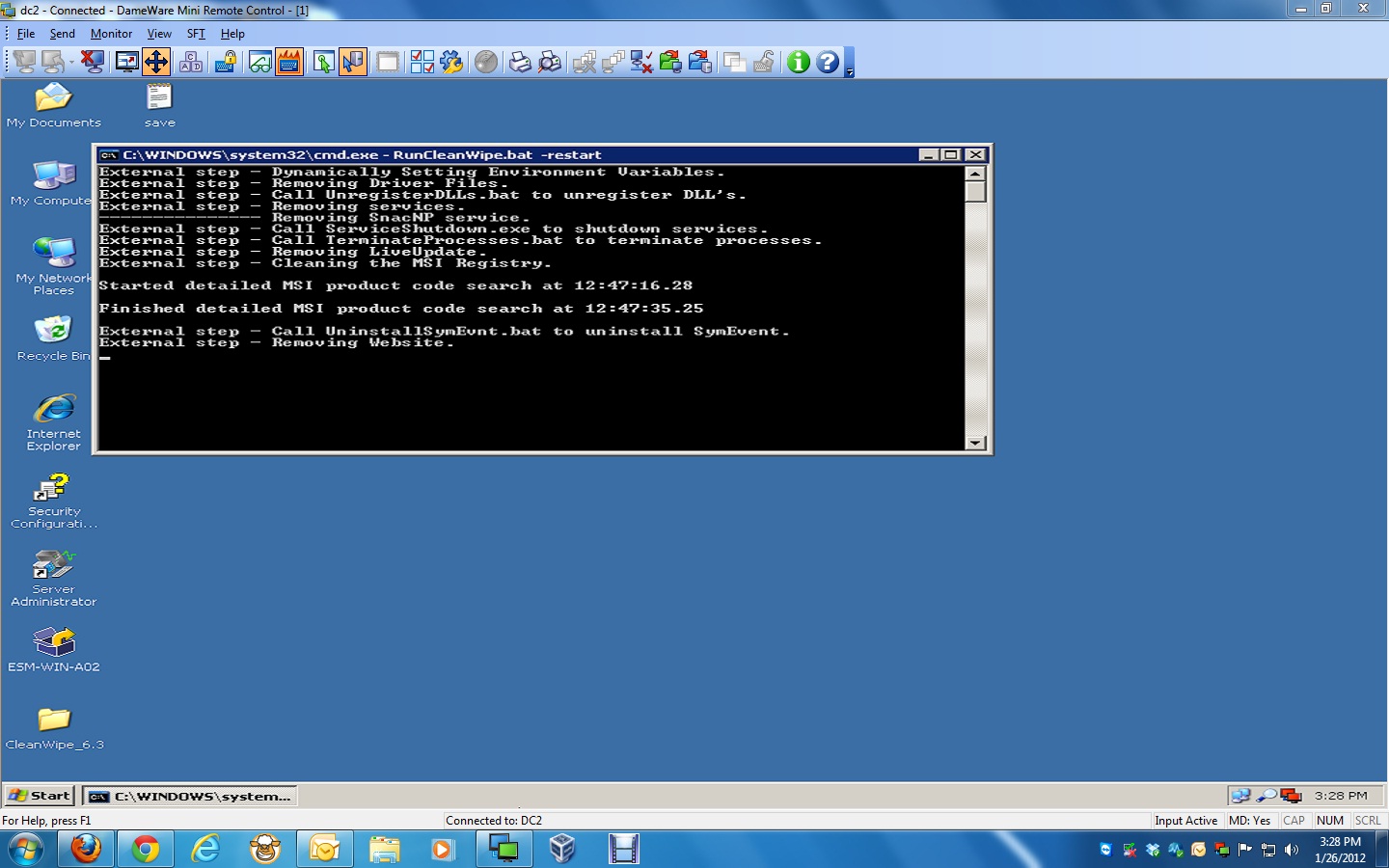
* Symantec Endpoint Protection is not listed in Programs and Features. Possible problems when you uninstall Symantec Endpoint Protection
#REMOVE SYMANTEC ENDPOINT PROTECTION ON A DOMAIN HOW TO#
Don’t forget to follow us and share this article.Are you in need of uninstalling Symantec Endpoint Protection to fix some problems? Are you looking for an effective solution to completely uninstall it and thoroughly delete all of its files out of your PC? No worry! This page provides detailed instructions on how to completely uninstall Symantec Endpoint Protection. You must change the start value back after you finished with your work.ĭid you enjoy this article? You may also like Move mailbox from Exchange Online to on-premises. In this article, you learned how to disable Symantec Endpoint Protection on a machine.
#REMOVE SYMANTEC ENDPOINT PROTECTION ON A DOMAIN WINDOWS 10#
Keep reading: Turn off Windows Defender in Windows 10 permanently » Conclusion Don’t forget to change the start value to 2 to keep yourself protected against threats. Start the application that you want to install. You will not get a notification from Symantec Endpoint Protection.

Symantec Endpoint Protection service is stopped.īrowse to the application with the false positive. Start Windows Services and search for Symantec Endpoint Protection. Result of Symantec Endpoint Protection (SEP) It will boot your machine into normal mode. The next step is to quit safe boot and boot to the normal mode. Go to the following path: Įdit the Start value data to 3 and click on OK. Click Windows Start and search for regedit. We will disable Symantec Endpoint Protection through the Registry Editor.

Disable Symantec Endpoint Protection (SEP) through Registry Editor It will boot your machine into safe mode. Click on OK.ĭo you have Bitlocker enabled? If yes, you will get a message. In the section Boot options, enable Safe boot. Boot into safe modeĬlick on Windows Start and search for msconfig. Find out how to disable Symantec Endpoint Protection through the next steps. We can’t stop Symantec Endpoint Protection service through Windows Services. The services of Symantec Endpoint Protection are grayed out. Search for Symantec Endpoint Protection and double click on the name. Disable Symantec Endpoint Protection (SEP) through Windows ServicesĬlick on Windows Start and search for services. We can’t disable Symantec Endpoint Protection through the command. Start the program Run and run the command smc -stop to disable the service. Stop the service Symantec Endpoint Protection (SEP) The security risk is a false positive.įalse positives (false alarms) are harmless files or URLs that are incorrectly identified as malicious by the antivirus program. We know that the file alitajran.exe in the folder is not a malicious file. When browsing to the application, Symantec Endpoint Protection Notification appears on the screen.


 0 kommentar(er)
0 kommentar(er)
